Laser cutting has gained traction in the industry because of the ease of use, speed, and power it provides with high precision levels. It has revolutionized fabrication, construction, and engraving from delicate jewelry to intricate prototypes. But at its core lies a balance between two crucial factors: speed and power.
This article will help you understand how to control the speed and power of a laser-cutting line to achieve clean cuts, minimize heat damage, and maximize efficiency. This is the ultimate guide to answer all your questions.
Understand Laser Cutting Speed and Power
To get the best result out of laser cutting, both speed and power play an important role.
Laser Cutting Speed
Speed in laser cutting is crucial for quality and efficiency. It determines how quickly the laser head moves, affecting the detail in the work. Faster speeds are suited for less detailed, larger projects, while slower speeds are necessary for intricate designs.
The speed is measured in meters or feet per minute and is vital for maintaining equipment longevity. It all depends on the size and area of the masterpiece you’re creating. A well-paced laser means less wear and tear on tools and parts, and it even cuts down on power consumption.

Laser Cutting Power
The power in laser cutting controls the beam’s intensity, which is crucial for precise cuts. High power is effective for thick materials, but lower power is preferred for thin ones to avoid damage.
A high-powered laser beam has the ability to do the job fast, but it also needs to attain the required precision. If that is not possible, it can easily give out a sloppy output. The right balance of speed and power is essential for precise and efficient cutting without harming the material or equipment.
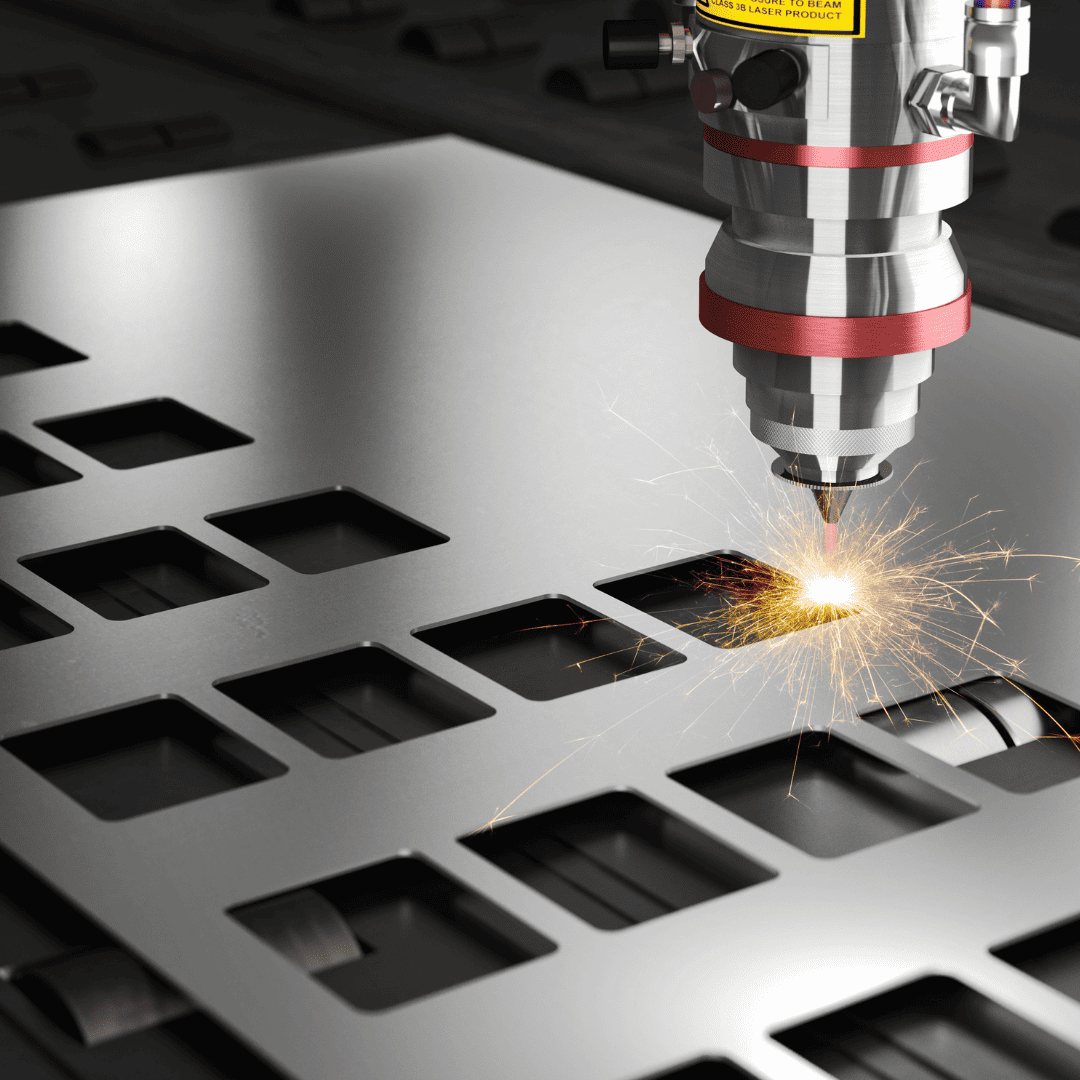
Link Between Laser Cutting Speed and Power
These two factors are intricately linked. Generally, higher power enables cutting thicker materials or achieving a faster cutting speed. Conversely, lower power requires slower speeds for clean cuts in thin materials. Striking the right balance is crucial for optimal results. The laser cutter speed determines how well the job is to be performed.

A laser engraving machine requires the perfect balance of both speed and power to get the job done. Laser engraving is one of the more difficult parts of laser cutting. It depends on the utmost precision and skills. If the link between the speed and power of the cutting machine is not maintained, the engraving can be completely ruined.
How Does Laser Power and Speed Impact Cutting?
At first glance, using more power and speed in laser cutting seems ideal. High power ensures even thick materials are cut through. However, using too much force isn’t always the best approach. Although a powerful laser cuts quickly, it’s not suitable for all materials. If not chosen correctly, it can damage the quality of the cut and even the material even with the cutting-edge technology.
1. High Laser Power
This setting is only suitable for certain types of material sizes and thicknesses. This can increase the speed of the process a lot. The best features of high laser power are:
- Cuts thicker materials
- Faster cutting speeds
- Increased risk of heat damage and melt
- Wider cut width
2. Low Laser Power
Low-power laser cutting machines work perfectly without damaging the material with a high level of heat. But it is only suitable for thinner materials as well. As we know, low laser powers have more control and precision, but they do not provide a clean cut for thick materials. Thus, the best features of this setting are:
- Cuts thinner materials
- Slower cutting speeds
- Reduced heat damage and melt
- Narrower cut width

3. High Laser Speed
Different materials react differently to laser cutting. The best features of this setting are:
- Higher efficiency
- Potential for Incomplete Cuts
- Quality Issues
4. Low Laser Speed
Slower speeds can enhance precision and result in cleaner edges. The features of this setting are:
- Greater Precision
- Increased HAZ
- Risk of Burn Marks
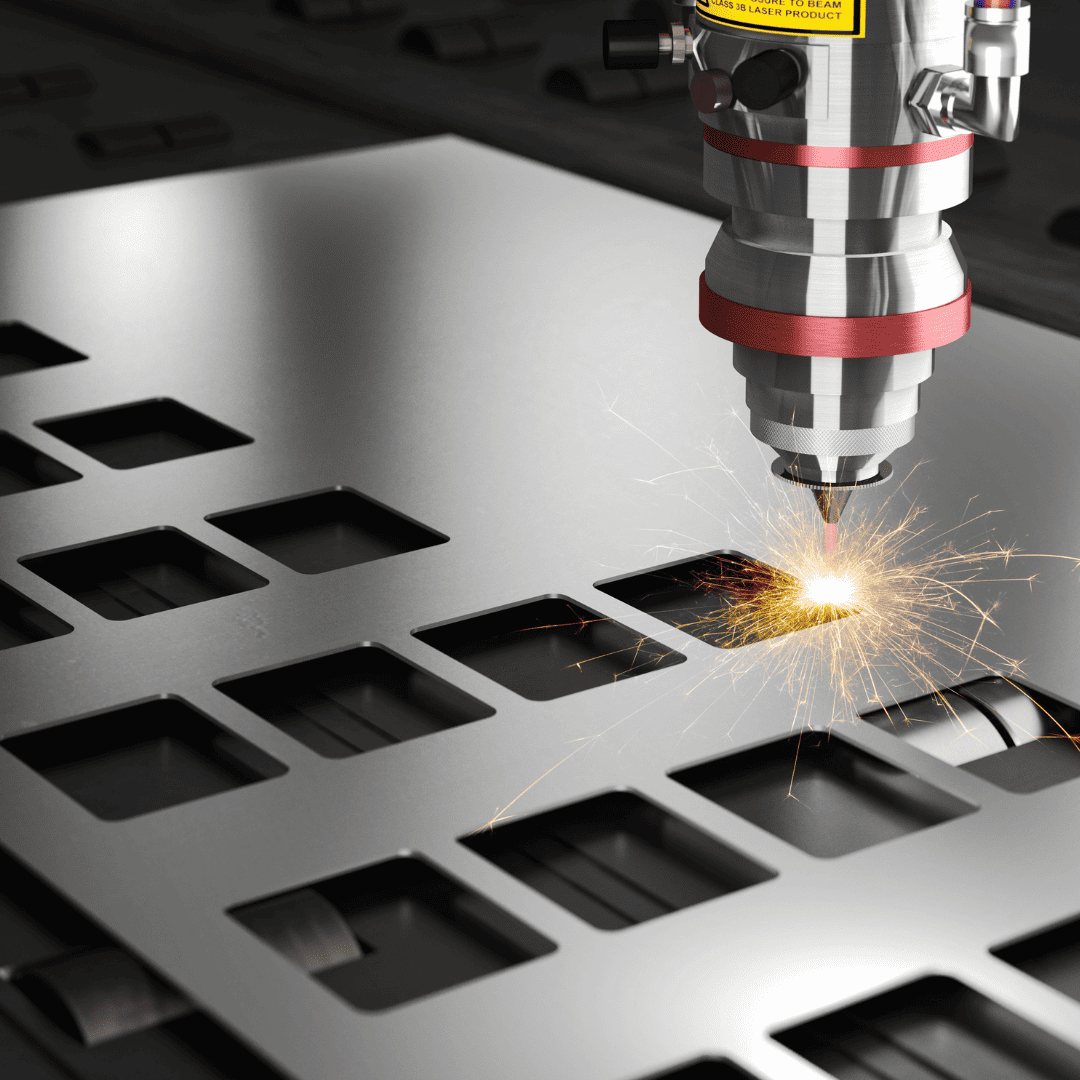
Factors Affecting Speed and Power in the Laser Cutting Process
Even though the proper management of speed as well as power is important in laser cutting, these aspects can be influenced by a few of the other external factors. Along with these external issues, any internal problems with the thermal settings, laser head type, and thermal conductivity issues can affect the speed and power of the cutting process.
Some of these issues are as follows:
1. Material Type and Thickness
The star of the show, the material you’re cutting, dictates the performance requirements. Thicker materials, like steel, demand higher power and slower speeds to ensure complete penetration. Conversely, delicate acrylic sheets thrive on lower power and quicker movements for clean, melt-free cuts.
Material properties like reflectivity and thermal conductivity also play a role in influencing the absorption and distribution of laser energy.
2. Laser Type and Wattage
Think of this as the engine driving the show. Different laser types, from CO2 laser to fiber laser, offer varying power capabilities. Choosing the right wattage is crucial.
A low-wattage laser might struggle with thicker materials, while a high-powered one could overcook thinner sheets. Matching the laser’s capabilities to the material thickness ensures optimal performance.

3. Focus of the Laser Beam
Imagine a spotlight illuminating the stage. A tightly focused beam concentrates power for precise, intricate cuts, while a wider beam distributes it over a larger area, suitable for faster cutting thicker materials. Adjusting the focus allows you to tailor the intensity of the laser’s interaction with the material, optimizing both speed and quality.
4. Machine Dynamics and Calibration
Even the stage itself plays a role. The mechanical accuracy and cutting head movement of your laser machine influence the consistency and quality of cuts. Regular calibration ensures smooth movement and precise positioning, preventing deviations that could affect both speed and accuracy.
Laser Parameter Settings for Different Materials
The highly focused laser beam interacts with the material in a much more precise way. For that reason, it is best to get the perfectly matched combination of speed and power for different types of subject materials with higher-focused laser beams.
This table lists the cut thicknesses of the most common materials used in industrial cutting:
| Material | 1000W | 5000W |
| Aluminium | 2 mm | 10 mm |
| Brass | 1 mm | 9 mm |
| Carbon Steel | 0.5 mm | 10 mm |
| Stainless Steel | 1 mm | 9 mm |
The following table shows the best laser parameter settings for different materials:
| Material | Thickness (mm) | Power (W) | Speed (mm/s) |
| Acrylic | 3 | 20-30 | 100-150 |
| Plywood | 6 | 30-40 | 50-80 |
| Stainless Steel | 1 | 50-60 | 20-40 |
| Aluminum | 2 | 80-100 | 10-20 |
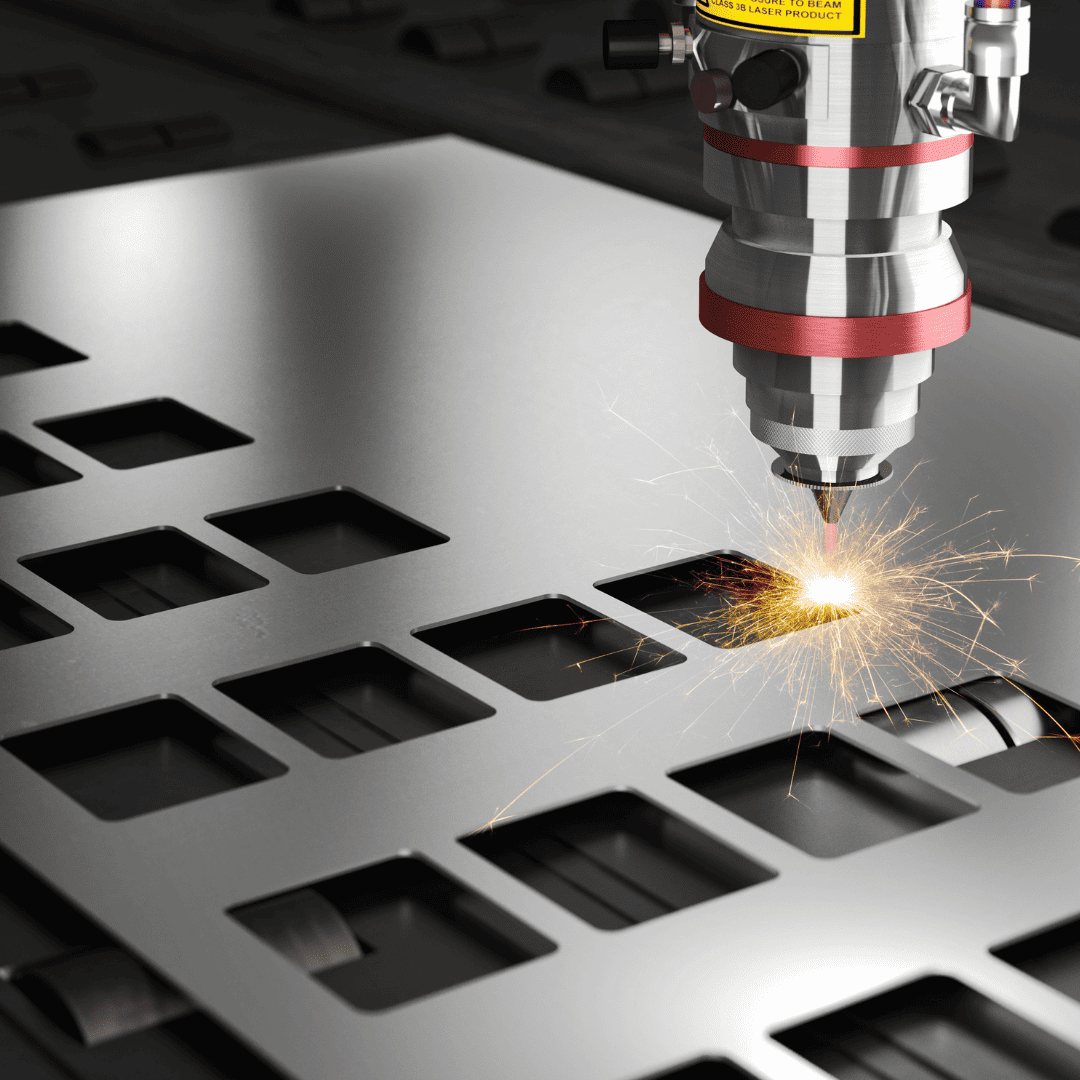
How to Find the Perfect Speed and Power Settings?
There are some predetermined ways of figuring out the best-suited power and speed settings for your needs. Depending on what you are trying to achieve and what type of material you are working with, the best balance of the two aspects of laser cutting may differ.
Using a specific laser cutter speed is important for each type of material. There are some steps that you can take to find the perfect power and speed settings.
1. Start with the Recommendations
Start with the recommended settings for your material and laser. The known setting range for power and speed for some popularly used materials can be found in the tables listed above. Start with these, and later, you can implement changes when needed.
2. Don’t Be Afraid to Try
Sticking to what moderately works will not lead you to the best combination. If you are not happy with the pre-set recommendations, take steps to change some things. Perform test cuts with varying power and speed combinations to see what works best.
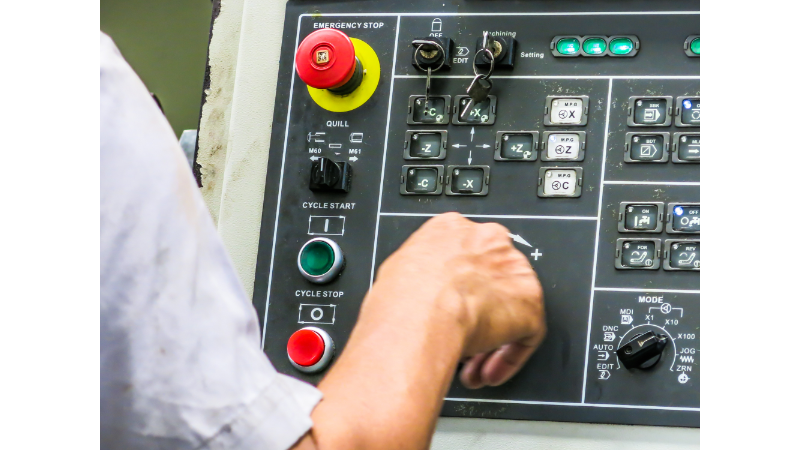
3. Evaluate the Cut Quality
Evaluate the cut quality to check how it is doing. You need to make changes when the quality of the cut is not satisfactory.
If the combination of material and power elements does not match, the cut quality will not be perfect. Look for clean edges, minimal heat damage, and accurate kerf width. When you find the best test result, that means you have achieved the
perfect match.
4. Refine the Settings
Now that you have found the best combination that works to fulfill your needs, make sure to edit the process to fit the new findings. Refine your settings based on the results to keep track of them for future reference.
Challenges and Limitations in Laser Cutting Speed and Power
With the increased use of laser cutting, the speed and power settings of cutting machines have become a hot topic, but there are some challenges and limitations in laser cutting with high speed and power. These limitations are surmountable.
1. Finding the Balance
Striking the perfect balance between speed and power can be a meticulous process. Even slight adjustments can dramatically impact the cut quality. Finding the best match requires careful test cuts, experimentation, and a keen eye for detail. It’s a continuous learning curve, as different materials and intricate geometries often demand unique settings.
2. Material Variations
No two materials behave the same. Variations in density, reflectivity, and thermal conductivity necessitate constant adjustments. For instance, high-reflectivity metals like aluminum may require significantly higher power for clean cuts compared to wood or acrylic.
Additionally, thicker materials generally pose a greater challenge, often requiring lower speeds to manage heat build-up.

3. Heat Build-Up
Excessive power, especially with slower speeds, can generate significant heat, leading to unwanted consequences. Warping, distortion, and even melting can occur, compromising the overall cut quality and potentially damaging the material. Managing heat involves careful power modulation, using proper assist gases, and ensuring adequate ventilation.
4. The Cut Width Issue
While minimizing kerf (cut width) improves material efficiency, achieving this with speed or power adjustments comes at a cost.
Using lower power and higher speeds to narrow the kerf can increase the risk of incomplete cuts or jagged edges. On the other hand, wider kerfs obtained with higher power and slower speeds might waste material and affect overall design intent.
5. Safety Matters
Overpowering a laser can be disastrous. Exceeding recommended power limits puts the machine at risk of damage or malfunction, potentially leading to fires or electrical hazards. Remember, safety always comes first. Always operate within the designated power range and adhere to proper safety protocols like wearing eye protection and maintaining proper ventilation.
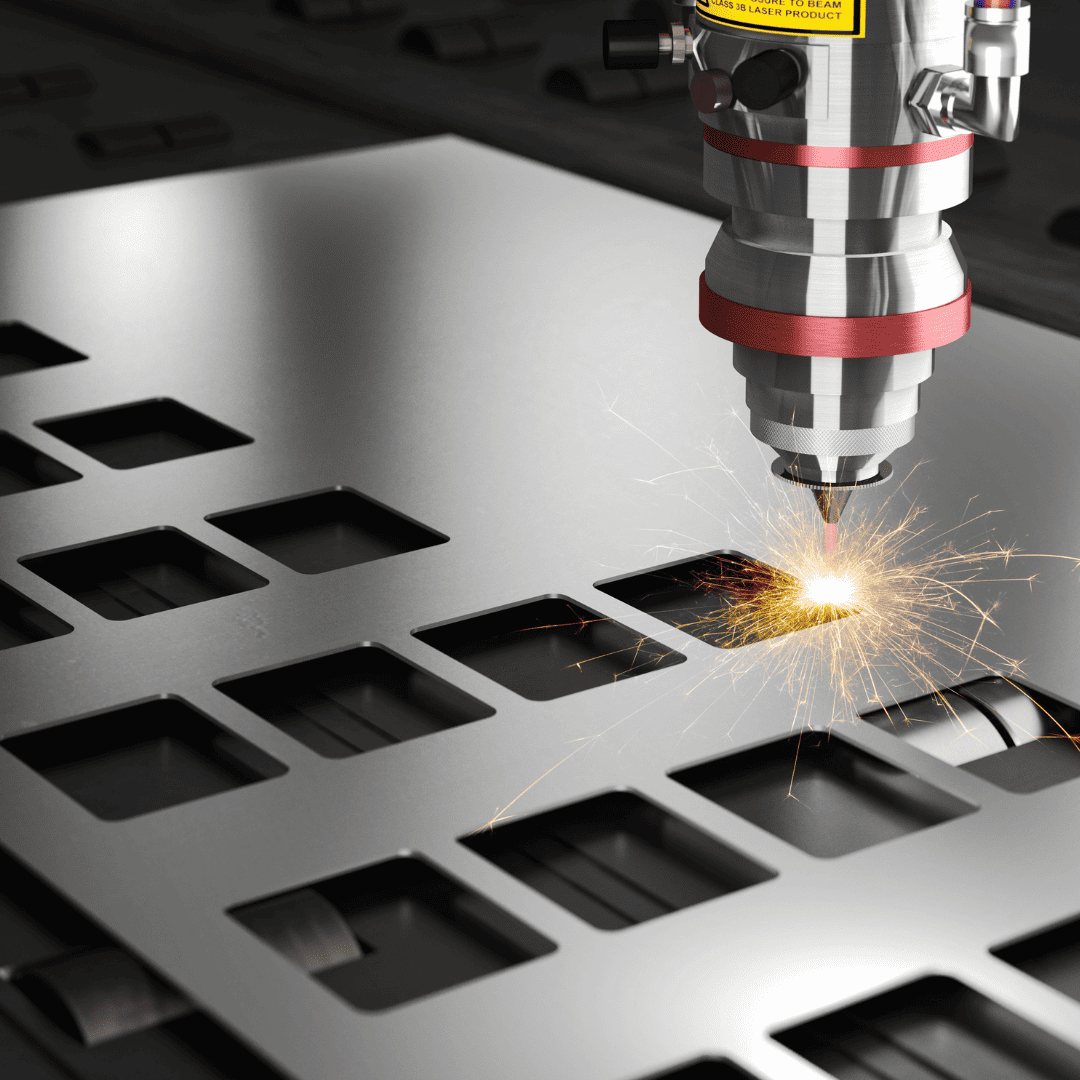
FAQs
1. Can I use software to optimize laser cutting speed and power settings?
Absolutely! Many laser cutting software programs offer features like material databases with suggested settings, automatic width compensation, and even nesting algorithms that maximize material usage. These tools can significantly streamline your workflow and help you achieve consistent results.
2. Can I control the kerf width (cut width) in laser cutting?
It can be controlled to an extent, but not completely. Kerf width is influenced by power, speed, and laser focus. A wider kerf can be achieved with higher power or slower speeds, while a narrower kerf requires lower power and faster speeds.
3. What are the safety considerations when adjusting laser cutting speed and power?
Be mindful of exceeding your laser’s recommended power limits. Overpowering can damage the machine, potentially leading to malfunctions or even fires. Also, remember that higher power generates more heat, so wear appropriate eye protection and ensure proper ventilation to avoid potential hazards.
Conclusion
Mastering the interplay of speed and power unlocks the full potential of laser cutting, enabling you to tackle diverse materials with precision and efficiency. By understanding the principles, experimenting with settings, and respecting the limitations, you can transform your laser-cutting projects into flawless creations.
Find the Perfect Match of Speed and Power in Your New Fiber Laser Cutting Machine
The best type of laser cutting machine that is able to cut all types of materials is the fiber laser cutter. Here in Baison, we have the best quality fiber laser cutting machine so that you can improve your cutting experience and also immensely increase the quality of the cuts. These machines already come with the best possible combination of recommendations for the balance of speed and power of the machine. Get a quote now!





