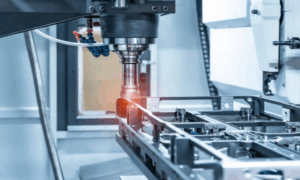No matter how good of a laser cutter you purchase, it would be useless without good laser cutter software. Having suitable software programs would allow you to create amazing engraving designs and patterns. They would also make the laser cutting projects go smoothly.
Laser-cutting technology has been gaining a lot of popularity. Being conventionally used in large industries, this technology has now started to make its way almost everywhere.
A laser cutter or laser engraver uses high laser beam light to cut different materials precisely. These include metals, plastic, glass, rubber, etc. The high-precision cuts and detailings allow you to produce fine and artistic designs.
Many people get confused amidst the numerous laser cutting software available in the market. They do not understand which one would work best for them. Hence, many waste their time and money making the wrong choices.
Go over this article to learn about laser cutting and engraving software.
Understand Laser Cutting Software
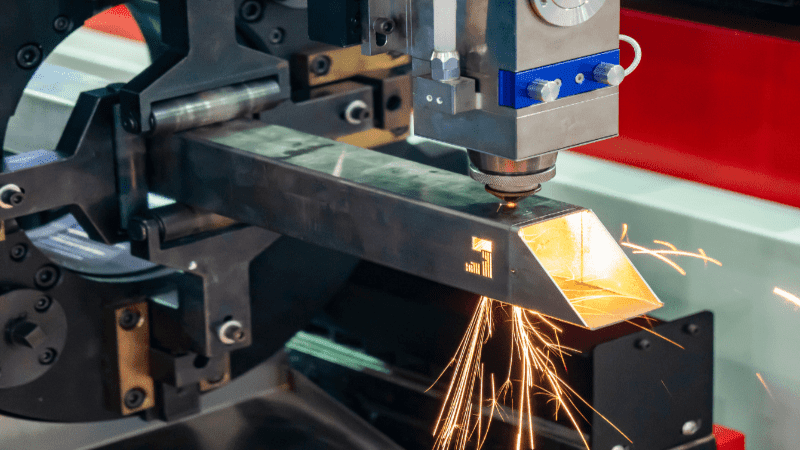
As mentioned earlier, having the right software for your laser-cutting machine is essential. But before choosing one, it is important to understand what laser cutter software or laser engraving software is.
The software is compatible with laser machines. It allows you to either create a design or engrave a premade one.
There are mainly 2 different types of software for laser engraving and cutting projects. These include the control software and design software.
I. Control Software
The control software is the basic laser engraving software you shall need. Without it, the laser cutting machine cannot operate.
The control software is used to import multiple files. These files are then cut or engraved using the laser machine. As its name suggests, this software is what controls the laser machine. It is responsible for getting the laser cutting and engraving job done.
II. Design Software
The second type of software required for laser cutting is design software. It is required to create a customized cutting and engraving design. This software lets you make a completely new, unique, fully customized product.
If you already have a premade pattern ready, this design software would not be required.
What Does a Laser Cutting Software Do?
A laser cutting software produces physical products by translating virtual designs.
There are 3 main steps involved in this process. These are as follows.
1. CAD
CAD or design software creates and edits various designs and patterns. These will then be used by laser-cutting machines.
2. CAM
The CAM or machining software changes these files into a G-code format. This is because laser cutters cannot read the files produced by CAD software.
3. Control
Finally, the converted files in the G-code formats are sent to the laser cutting machines. The control software works like a bridge between the laser cutter and the control center.
The Best Laser Cutting Software/ Laser Engraving Software in 2024
You shall find a large variety of laser cutting software in the market. Some of them will be free, while others will be paid.
Here are some of the best laser engraving software options available to choose from.
1. Adobe Illustrator

Adobe Illustrator is a very popular laser cutter software. It has the ability to create 2D patterns and design software.
The user interface of this software is quite easy and simple to understand. It comes with numerous tools to help with laser cutting and engraving. These include pens, lines, different shapes, fill colors, layers, strokes, etc.
Various parameters such as resolution, DPI, orientation, color themes, names, and so on can be set according to your requirements. Adobe Illustrator also allows you to undo, redo, and change these settings whenever you like.
It exports vector files, including vector drawings, images, shapes, and graphics in typical vector formats. These include AI, EPS, SVG, and PDF.
This is paid laser-cutting software. You can purchase a monthly or yearly subscription to Adobe Illustrator. They also provide a free month trial to test this software out.
Pros
- Excellent features for designing
- iPad version is available
- Plug-ins can accommodate expansion
- Has compatibility with Windows and Mac OS
- Accessible in different languages
- Supports raster images
Cons
- Pricey
- Requires you to learn this laser engraver cutter software
- A separate controller is required
2. CorelDRAW
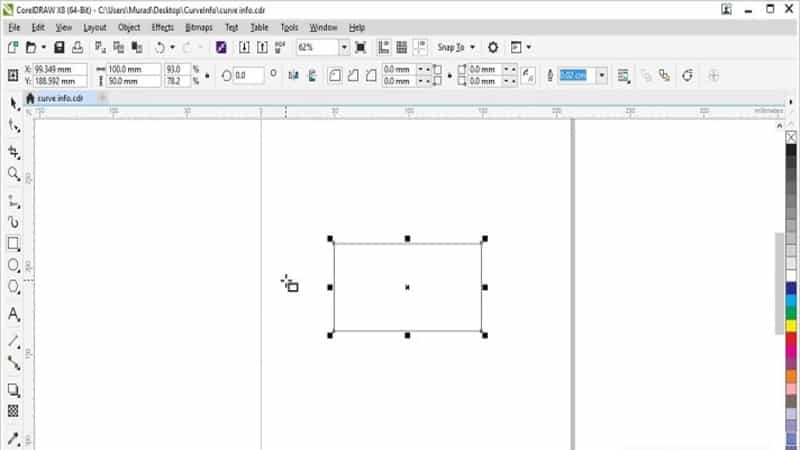
CorelDRAW is another great laser engraver cutter software. It gives tough competition to Adobe Illustrator.
This software is a feature-rich vector graphics editor. It can create outstanding patterns and designs, including new vector shapes.
Just like Adobe, CorelDRAW also has similar features, tools, and plug-ins for G-code. It can convert vector files easily into different formats, including a vector pdf file.
Another great feature this software has is the conversion of hand-drawn sketches into vector lines.
The software supports numerous file formats such as AI, PDF, PSD, SVG, DWG, EPS, DXF, etc.
The software uses an internet connection to install and authenticate vector files and other data.
CorelDRAW is also a paid software. However, you can test this software for laser cutting projects prior to purchasing it by getting a 2-week free trial.
Pros
- UI is customizable
- Provides strong tools and features
- Analyzes messy free-hand drawings easily
- Advanced spiral tools available
- Raster images and raster files are supported
- Intuitive user interface
Cons
- On the expensive side
- Requires a separate software for control
3. LightBurn
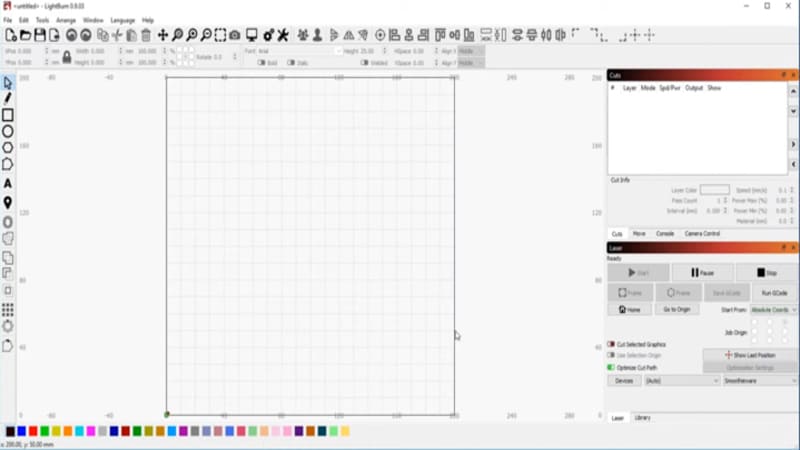
LightBurn is an amazing software required for laser cutters. It can work very well with lines that are needed for laser-cutting work.
You can create very detailed and precise patterns using this software.
LightBurn is famous for its unique abilities. These include creating a design, converting it to code, and using codes to control the laser cutters.
This tool’s features can prepare different scalable vector graphics and shapes. These include offsetting, welding, and node editing features. Hence, it is compatible with CAD.
LightBurn is a very versatile software. It can work on Windows, Mac OS, as well as on Linux OS.
An Internet connection is needed for activating, authenticating, and updating the vector files, data, and overall software. Apart from that, you can use it offline.
Speed, power, order of cuts, dithering mode, and other laser-cutting software features can be adjusted easily.
Pros
- Can be customized using plug-ins
- Compatible with any OS
- User-friendly approach
Cons
- It might lag in performance occasionally
- No native vector file support
4. LaserGRBL
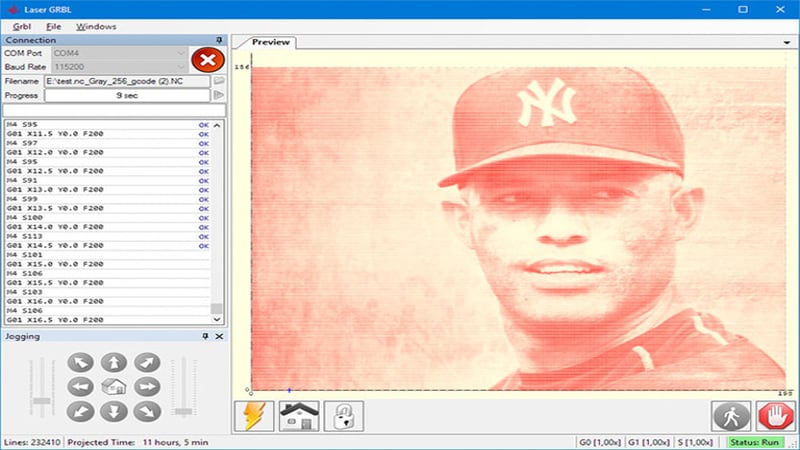
LaserGRBL is another popular laser engraving and laser cutting software. The laser machines that run on GRBL v0.9 and GRBL v1.1 programs are compatible with the control software.
This laser cutting machine software or laser engraver software is ideal for small entrepreneurs. It does not require any internet connection to operate. Hence, you can use it offline as well.
LaserGRBL is a laser software designed to work on Windows OS. However, it can also be used on Linux using different programs like Wine 5.0 and Wine Mono 4.9.4. You would need to use file formats such as Gdiplus Windows DLL.
Compared to other software, the LaserGRBL has an easy-to-use interface. It is able to show the estimated job time, preview, and real-time location of the laser head.
The LaserGRBL is a free laser cutter software. Despite being free software, it has advanced features as well.
This free laser engraver software has a complex alarm and error code decoding system. This helps it troubleshoot fast and easily.
G-code files in file formats such as .nc and .gcode are supported easily. Images in the file formats of BMP, JPG, PNG, and GIF formats are also supported.
LaserGRBL is also a cam software. As cam software, it can convert image files into g-code. The g-code is used to control the laser machine. After the g-code is ready, it is sent to the Openbuilds control software. This is what would operate the CNC machines.
Pros
- Free laser engraving software
- Simple user interface
- Offers real-time control
- Allows raster files and raster images to be uploaded easily
Cons
- The laser cutting and laser engraving system is designed only for Windows OS
5. Inkspace
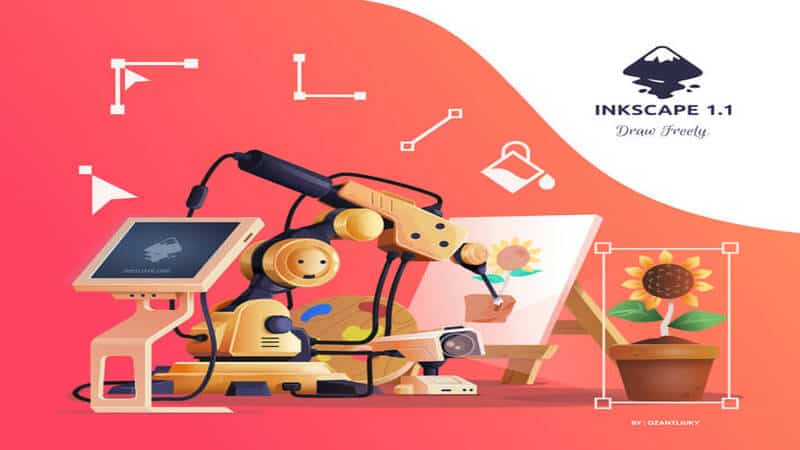
Inkspace is one of the best laser engraver cutter software you can get free of cost. It is best used to make vector images.
This laser cutter and engraving tool’s basic image format is SVG. However, it can also operate on other file formats like PDF, JPG, and PNG.
Additionally, different extensions of files can be installed using advanced features.
The user interface of Inkspace is fairly simple. It also does not require an internet connection to operate. However, the internet is required to download updates.
You can find many laser cutter-based video tutorials on YouTube regarding this laser cutting dedicated software.
Inkspace is one of the best laser engraver software because it is free. This program also has a big user base among other free laser cutters.
Pros
- Compatible with different laser-cutting machines
- Plug-ins make it customizable
- Free laser engraving software
- Works on multiple operating systems
- The Inkspace community is friendly
Cons
- Performance may lag at times
- Native support is not present for numerous file formats
6. TurboCAD Designer
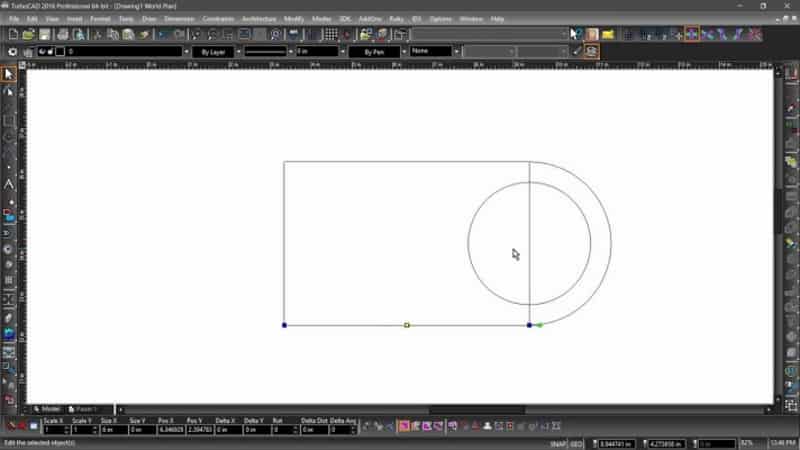
TurboCAD Designer is another best laser engraver cutter software. It is made operational by the IMSI Design.
A major reason for the popularity of this CAD software is its affordable pricing.
This software’s designer version allows you to convert designs easily. It also helps produce 2D images and patterns using CAD software.
TurboCAD is able to export many vector files in numerous formats. These include DXF, DWG, DWF, PDF, etc. Many laser control software accepts these files easily.
Additionally, other file formats like JPG, BMP, ASM, PNG, etc., are also compatible with this laser cutter software.
The user interface is pretty strong. The users are guided thoroughly about the software and its programming on the startup screen.
4GB RAM is required to use this CAM software. A screen resolution of 1280 x 720 pixels is also needed to work with laser engravers.
Pros
- Compatible with different laser-cutting machines
- Accurate drawings can be produced
- Cost-effective
Cons
- Some advanced CAM software features are not present
- The system lags when overloaded
What to Look for Before Getting a Laser Cutting Software?
There are a few things you must look for before getting any laser cutting or engraving software.
1. Image Format Support
All laser cutters use raster and vector formats for imaging. Raster images include JPEG, PNG, and GIF formatted pictures. These are composed of small and multiple pixels.
While vector files use mathematical equations to produce files, these files are made by connecting numerous dots in a straight or curved line.
Hence, choose software for laser cutter machines that supports all files and formats. This would also enable you to convert designs from raster to vector format.
2. Compatibility with the Operating System
Choose the software that is compatible with different operating systems. The three main types are Windows, Mac, and Linux.
3. Requirements of the System
Particular laser engraver software needs different hardware strengths to be operational on your computer systems. Some, such as Adobe Illustrator, require strong hardware, while others, like Inkpsace, can work on light hardware systems.
Thus, before selecting a particular laser engraver’s software, ensure it is compatible with the operating system.
Final Thoughts
Good laser-cutting software is the backbone of your laser-cutting machine. Without the software, the machine would be completely useless.
The laser engraving and cutting software can help put your vision into reality. It will allow you to convert virtual designs into physical products using laser control machines.
Hence, while choosing the best laser cutter software, remember the following points. The software must support all file formats. It should be compatible with your computer’s operating system. Lastly, your system should be able to support the software adequately.
Discover the Perfect Solution for Your Business with Baison
Here at Baison, we strive to provide perfection.
You can request an instant quote regarding our products. These include fiber laser cutting machines, fiber laser cleaning machines, fiber laser marking machines, etc. To do so, just click on the link below.
Feel free to contact our team members at Baison to get all your queries answered.